Tech News iPhone Buying Tips : Original iPhone Models Come with IMEI Numbers. Tips to Check Duplicate iPhone

iPhone Buying Tips : As the highly anticipated Apple iPhone 15 series launch approaches on September 12th, tech enthusiasts and Apple fans are gearing up to witness the unveiling of the iPhone 15, iPhone 15 Plus, iPhone 15 Pro, and iPhone 15 Pro Max. However, with the release of these new models, there’s a potential concern that older iPhone series devices, possibly duplicates or refurbished units, may resurface in the market.
For consumers eagerly looking to purchase a new iPhone, it’s crucial to exercise caution to ensure that they acquire a genuine, original device rather than an imitation or refurbished one. Here, we provide a comprehensive guide on how to verify the authenticity of your iPhone, safeguarding your investment and guaranteeing an authentic Apple experience.
*1. Check the IMEI Number:*
Original iPhone models come equipped with unique IMEI (International Mobile Equipment Identity) numbers, serving as a distinctive identifier for each device. Verifying the IMEI number is perhaps the most straightforward method to confirm the authenticity of your iPhone.
*2. Inspect the Box:*
The IMEI number is typically found on the original packaging of the iPhone. When purchasing a new iPhone, carefully examine the box for a label or sticker that displays the IMEI number. This verification step is essential to ensure you’re receiving an original product.
*3. Check in Settings:*
For an additional layer of confirmation, navigate to your iPhone’s settings. Open the Settings app, tap on General, and select About. Scroll down, and you’ll find your device’s IMEI number. If you cannot locate the IMEI within these settings, it may raise suspicions about the authenticity of the device.
*4. Visit Apple’s Website:*
To further validate the authenticity of your iPhone, take advantage of Apple’s official website tool at https://checkcoverage.apple.com/. This online platform allows you to enter your iPhone’s serial number for authentication, providing peace of mind regarding your purchase.
*5. iPhone Settings:*
Another method to discern the legitimacy of your iPhone is to examine the model number through the device’s settings. Navigate to the iPhone settings, then proceed to About. Here, you’ll find the model number. It’s worth noting that specific prefixes in the model number can offer insights into the device’s status.
Check Out the link For get More Discount : Click Here to Buy iPhone
– If the model number begins with ‘M,’ it signifies that you have a brand-new iPhone.
– If it starts with ‘N,’ this may indicate that the device contains replacement parts.
– A model number starting with ‘F’ could suggest that the iPhone is refurbished.
Considering these distinctions can assist you in making an informed decision when purchasing a new iPhone. For utmost assurance of authenticity, it’s advisable to procure your iPhone from an authorized Apple dealer.
By meticulously following these steps, you can ensure that your iPhone is indeed an original and genuine device. Implementing these precautionary measures will protect you from the pitfalls of acquiring a duplicate or refurbished phone, guaranteeing an authentic Apple experience.
In a market where counterfeit and refurbished devices sometimes masquerade as new, these steps are paramount for consumers who seek to fully enjoy the benefits of an authentic iPhone, ensuring that their investment is well-placed and their Apple experience is genuine.








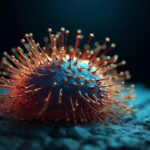



















+ There are no comments
Add yours